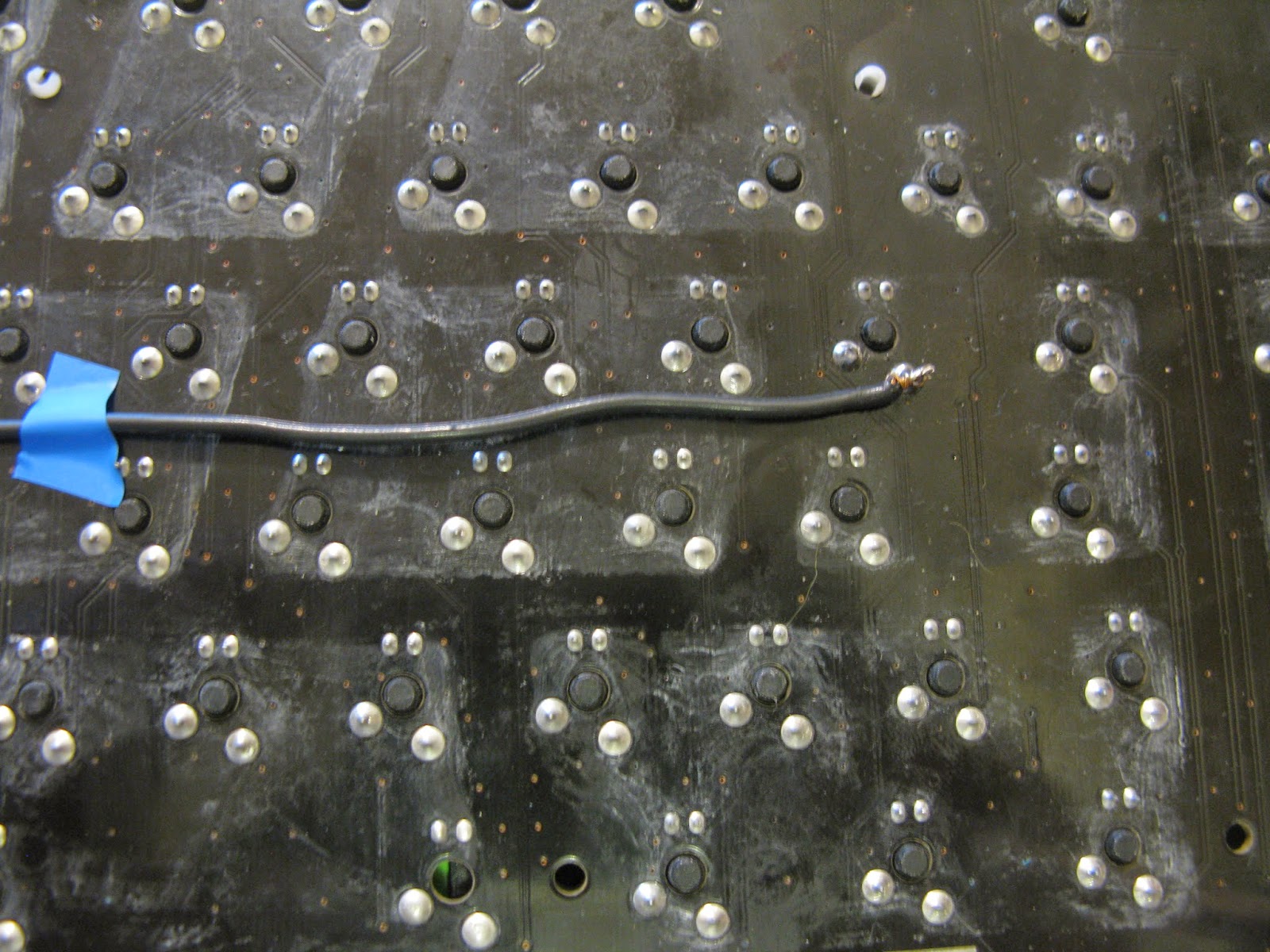Keyboards have become something of an obsession for me. It was rather inadvertent, it’s one of those things where not knowing, or remembering in some cases, what another keyboard is like, means you won’t miss what you haven’t tried. Reminds me of the time I was due to replace my car some years back, I insisted on trying out all the cars (four) in that range. Anyhow, off we go, I have had the following Keyboards (not counting some variants) listed with their switches:-
1. Corsair K90 – Cherry Red.
2. Razer (various) Cherry Blue.
3. Razer Stealth - Orange Switches – Cherry Brown Equivalent.
4. Gamdias HERMES Lite - Cherry Blue.
5. Cooler Master CM Storm Quick Fire Rapid - Cherry Black.
6. Cooler Master CM Storm Trigger - Cherry Black.
So I had a Corsair K90, and life was bliss. Then, I bought a cheap Razer keyboard with Cherry Blue switches, cannot remember what made me buy it, but I did, it wasn’t backlit, but something rather odd happened. I could type faster and more accurately on it, and its wristrestless (that’s a nice new word there) design worked for me just fine. Now I hated the noise it made, I didn’t even like the feel, the weird double clicks, an actuation plus a bottoming out click. I’d use my Corsair with its Cherry Red and they felt like velvet, smooth and nice, but I made more typos and could not type as fast. Note, I have largish hands and I do whack the keys when typing, I bottom out every time, so when a journalist was praising cherry blues for saving him time as he could touch type by only pressing them lightly to the actuation point and not bottoming out, I thought well speak for yourself, I am a hard typist and bottom out every time!
There was one other downside, it was truly horrid to game with, the double tap problem others have mentioned was a real issue. Now if you watch the Razer promotional videos for their new switches they show some pro-gamers praising it, and I though how odd, there are gamers a LOT better than me who play with clickity switches.
I had a friend around and he came to the same conclusion, he too could type faster and more accurately on Cherry blues, his gripe was the key legends Razer use looked odd. Personally I’m quite partial to them. So now I was on the hunt for a backlit version of the same.
I haven’t bought a new keyboard since the Corsair K90, all have been second user, as it saves me money. So I ended up buying a Cougar Attack keyboard, which was a basic blue backlit keyboard, apart from the few macro keys above the function keys, the location of which rendered them completely useless for me, some will love them, I did not. The specimen I received was a bit messy, causing that the space bar switch to ‘stick’. I found cleaning it a bit gross, however lubricating the sticking switch was enough to save me having to de-solder and replace the switch.
 |
| The Cougar Attack on the left, usual suspects on the right. | |
There was nothing wrong with this keyboard it worked well, but the macro keys got to me, I was too used to having cut/copy/paste under my left little finger, and the Razer still had a slight ergonomic advantage. So I gave this to my son and bought myself a Razer with back light (something like Blackwidow Ultimate), it had some keys missing that I cannibalised from non-back lit Razer I still have, that is stuck in 'boot loader' mode. Worth talking a little about this, I bought it very cheap, it is physically fine, but its firmware simply won't update, no matter what. To this end I have a whole load of firmwares etc. and none work. None of the on-line guides have helped either. As for Razer? RMA back to the retailer, or get lost. I made the point that if software caused this, then software can fix this, no direct answer to this, they just want me to ask for a RMA that I can't raise.
The lack of macro keys was still an issue, my biggest Razer gripe is the lack of non-shifted (Fn+) media keys, even the mute key is shifted of all things. I mapped mute to the Scroll Lock (ScrLk) key using Razer's much despised Synapse driver/software. Despised for many reasons, e.g. bricking keyboard firmware, its needs to connect to the Internet (yes seriously, to use your keyboard, log in!) etc. For some odd reason it was very laggy, I tried mapping it to another key and the lag was not there, clearly a funny to do with the ScrLk key. In the end I used Sharp Keys to re-map it using the registry, this worked well with no lag.
Yet another Cherry Blue keyboard - The Gamdias Hermes
 |
| The Gamdia Hermes, a Razer lurks in the background. |
In my quest for more macro keys I bought the Gamdias, which was actually quite a nice keyboard, it worked well on most levels, the ergonomics generally seemed fine but for one small critical flaw. Before I get to the flaw, it's worth mentioning that the backlight on this was excellent, a deep red, with large legends allowing a good amount of light through and virtually no inter key light bleed, less even than the Razer. It has also had these natty keys just below the space bar that worked really well for cut, copy and paste for me.
Seemed ideal, but the front lip was huge and it seemed as if a wrist rest would be needed. So I added one, but the deal breaking flaw wasn't helped by having a wrist rest. There were three more macro keys to the right of the space bar, just before the cursor keys, and they would snag my right wrist as I typed. Unfortunately it had a preprogrammed macro in it, and that macro would replay every time I snagged it, it was a macro to go the their website if I remember correctly, which was a pain as I ended up with something like www.gamdias.conm in the text I was typing at the time. Yes I could re-program the macro to do nothing, but I could constantly feel the key digging into my palm lightly. I tried to get used it, but alas there was no way, so I gave a up and sadly returned it.
So the Cherry Blue's are bad for gaming issue? I came across a very cheap, because of key failure, Cooler Master CM Storm Quick Fire Rapid - Cherry Black. Bit of a mouthful that. I was expecting to replace some switches, however it turned out it was just some bad solder joints below that needed to be fixed. The keyboard did have an odd history though, as there was excess soldering on most of the switches that was of very poor quality. This made no sense, was it serviced? But if so, why badly solder so many switches? Anyhow it works well, less typos than with Cherry Reds, but still not as good as the Razer. However one unique feature, it's very small and I even took it aboard with for a week when I had to do some work there, just right for travel. (I typed the last paragraph on the CM Strom's bigger brother, and my wife asked me, how come the keyboard has gone quiet, and I replied 'I'm on Cherry Blacks for a bit!') Oh it also came with rubber O rings for dampening the bottoming out point. I tried them on the Corsair and Razer keyboards. They felt dreadful as if one was using a membrane based keyboard! Why people like them is something I cannot fathom.
 |
| CM Storm Quick Fire, nice and small. |
But I still wanted the one keyboard to rule them all, and wanted to try Cherry Brown switches as these are supposed to provide the best of both worlds. So I came across a damaged Razer Stealth keyboard, i.e. it uses Razer Orange that are meant to be the same as Cherry Brown switches. A whole key bank had died on this so I went about repairing it. More on that in another blog entry.
 |
| Corsair K90, Razer Stealth, Razer. |
Razer Orange/ Cherry Brown switches – not for me.
These switches are meant to be the best compromise, tactile bump but smother than the Cherry blues. There was however a problem that was something I had not read about anywhere. The keys had an odd push back, i.e. after bottoming out they appear to push back as they came back up, and the force was considerable, to the point that it appeared to tire my hands a little. I then gave it my daughter to try out, without telling her of this issue. I asked her to decide between the Cherry Blue Razer, the Cherry Red Corsair and Razer Orange keyboards. After a day she gave the Razer Orange back to me, she described exactly the problem I had! So there was only one thing for it, I sold it. Eventually I forced her to choose between the Corsair and the Razer she had left. After a few days she eventually settled on the Corsair Cherry Red. Which was just as well, as I wanted my Razer back!
The Corsair RGB with Cherry Blue.
I thought, my prayers maybe answered, provided key ergonomics don’t get in the way, this will be the one I settle on. Amazon sent it quite quickly, and I had now blown about £160 on a keyboard, it felt like insanity for a while at least. So as soon as it arrived I un-boxed it excitedly and pressed a few keys.
They felt ‘wrong’, these were not Cherry Blue! I pulled a key top off, and it turned out Amazon had sent me the wrong keyboard! It was actually quite obvious, it was described as such on the outer box. I had missed that due to the excitement of opening it. So I thought, though I had tried Razer Orange switches, I had never tired original Cherry Brown, so this was my chance.
Cherry Browns and Razer Orange are not the same!
Oddly enough there was none of the push back my daughter and I had experienced with the Razer Oranges. That was the good, the bad was that it seemed no different to Cherry Reds, rather it was clearly different, but barely so. The tactile bump was insignificant, I could barely feel it, and worse of all it felt a lighter touch that then Cherry Blacks. The switch appeared at first not to be a match for Cherry Blues when it came to speed and accuracy. But what of my ergonomics theory, i.e. key top size etc? Well there was only one thing for it, switch the key tops! I have, umm, done this before. So I tried it again.
I switched the keys overs and tried some typing tests. Well the key tops did help, a bit, but even the Corsair key tops on the Razer keyboard were better to type on, i.e. the Cherry Browns were definitely out, sadly this keyboard was going back, and I’ll just have to learn to live with two keyboards. The only saving grace could be stellar visuals, if the RGB lights looked amazing, maybe I could learn to live with it. On the issue of switch differences, something irked me as many a respected review had stated that the difference between Cherry and Razer (yes I know they're actually Kailh) switches was undetectable, and the reviews that did rave about their superiority were not quite as reputable. Not many said they were worse in anyway, i.e. Razer worse than Cherry, though many an end user has not liked them. Worth mentioning that if one visits some boards praising Cherry Red, almost always Corsair's offering, they do tend to be rather defensive, or rather offensive, apparently if you find typing on Cherry Red's an issue, you have a some form of deformity, or some other serious issue. Charming.
 |
| The row ASDFGHJ are Razer key-tops |
Inter key light bleed, BAD.
Well this was the final nail in the coffin of what was meant to be my saviour keyboard. When I changed the key tops over, the light bleed reduced somewhat, but not nearly enough so that it didn’t look washed out. If one is a fan of the new iPhone pastel shades, then this will be right up one’s street. If not, it just looks washed out, with no prominent colour. I messed around with their software for a while, making different keys differing colours etc, but it didn’t help, in my moderately well lit, that is not by any stretch of the imagination, brightly lit, room lighting, it looked washed out. The Razer, no such problem, on the ideal setting for me of just one step below ‘Dim’ on their control panel, it’s just perfect. High contrast, with minimal light bleed, it just works so well.
 |
| Corsair RGB at full brightness - Razer at about 25% |
|
 |
| Razer's brightness knocked up - way too much! |
 |
| Use the flash, and the Corsair's backlight is barely visible. |
So that’s almost it, I have stuck with the Razer, it only has five macro keys, the Synapse software is bad, it’s awful for gaming, but on every other count it just wins for me.
I do still want to try the Corsair RGB with Cherry Blue keys, maybe I can live with washed out colours and gain the benefit of macro extra keys for editing? Maybe I’ll give the Razer to one of my children having switched the key tops with the Razer? Then again the Razer Chroma may have backlighting that blows it out of the water. I though have no way to tell, and it breaks my rule of substance over style, if the Corsair RGB, possibly, with the help of Razer key tops delivers the same accuracy as the Razer, then I gain macro keys at the expense of Razer’s deep green colours.
I said ‘almost it’ as I bought, yet another keyboard! As I said my ideal set up was two keyboards, one linear, one tactile, and that the linear Cherry Black keyboard I have is great for gaming but alas not back lit? I now have a Cooler Master CM Storm Trigger, quite cheap simply because there was no wrist rest and that I paid its (low) asking price as soon as it was listed. It’s a red backlit full size keyboard with Cherry Blacks. The wrist rest's absence does mean that area below the cursor keys, the wrist rests indented home, has a corner that digs into the palm a little, but no worries, as it’s only for gaming, one’s hands will be on the WASD keys and the mouse, and most likely never near the cursor keys, so I can live with that. Tried ‘that’ wrist rest again, and the result was awkward once again, so I just put it away again. Wrist rests are not for me.
 |
| Err.. yes another Cherry Black keyboard (CM Storm Trigger) | | |
But it can't end there can it? The Cherry Blue RGB from Amazon remains on an order, that was going to be fulfilled before the holidays, I though great, then when it was only a few days away from being sent, they moved the expected date to February (2 months) away.
In the meantime, I was bored, bit the bullet and ordered a Razer Chroma, which will be my first flirtation with Razer Green switches, and Razer's RGB backlight. Amazon offered next day delivery, and fluffed it, so I wait....
Yes there's yet more. My wife likes to speak to her relatives 4000 miles away on Skype. One of her sisters once asked what the clattering noise was, and my wife replied, it my husband's expensive keyboard. I was quite stunned by that. So there you have it, Cherry Blue's are so noisy they can be heard 4000 miles away.
... and now my final paragraph, in which I tell you that I bought yet another keyboard! My wife couldn't snooze whilst I type, so I had to buy a silent keyboard, very rarely used, but it was purchased nevertheless and is a super cheap slim number by Microsoft, one can buy 16 of these for the price of one Corsair RGB.